SemesterTwo
Wednesday
July 14
1
First Lesson Back from Mid Year Break.
Presenting the Project You are Undertaking
Presentation
of Action Research Projects
Mastering FrontPage
Wednesday
July 21
2
Up loading to WebCT
Compression This is more for Home
1.Go here for How to create a page with a theme
Wednesday
August 4
4
|
|
Beginnings
|
|
| Student Centred |
|
|
| Break | ||
| Class Centred |
WebQuests
|
|
| Endings | Going to Footscray We will use Room C505 , which is on the fifth floor in C Building of the Footscray Park (Ballarat Rd) Campus For Your Interest have a look at a students work from last year |
Note
We will be at Footscray on Wednesday 20 th August see "Endings" above
Wednesday
August 11
5
|
|
Beginnings
|
|
| Student Centred |
|
|
| Break | ||
| Class Centred |
HyperStudio
|
|
| Endings | Setting Up the Next Class
|
Wednesday
August 18
6
This is a list of the areas I would like to cover.
-
Reviewing and Publishing Your WebQuests
-
Writing Your Hypermedia Stories
-
MS Publisher and Desktop Publishing
-
Digital Camera
-
Advanced Word
-
Paint Shop Pro
Downloads
WebQuests and Other On-Line Resources
Wednesday
August 25
7
|
|
Beginnings
|
|
| Student Centred |
|
|
| Break | ||
| Class Centred | Back to WebQuestsIs any One Interested in PowerPoint and HyperMedia Story Telling ?
|
|
| Endings | Setting Up the Next Class
|
Wednesday
September 2
8
The Next Big Thing!
|
|
Beginnings
|
|
| Student Centred |
|
|
| Break | ||
| Class Centred |
WebQuests Finished ?Lets have a Look.Is any One Interested in PowerPoint and HyperMedia Story Telling ?
|
|
| Endings | Setting Up the Next Class
|
Wednesday
September 8
9
Time to Review Web Quests and Hypermedia Stories.
Also some fun
with English
( is that possible ?)
and This
| SPELL CHECKER Eye halve a spelling chequer It came with my pea sea It plainly marques four my revue Miss steaks eye kin knot sea. Eye strike a key and type a word And weight four it two say Weather eye am wrong oar write It shows me strait a weigh. As soon as a mist ache is maid It nose bee fore two long And eye can put the error rite Its rare lea ever wrong. Eye have run this peom threw it I am shore your pleased two no Its letter perfect awl the weigh My chequer tolled me sew. |
Web Resources -
A Hot List of Literacy Sites
Sample Lessons from Kings Park Primary in the US
Literature
Resources from San Diego
K-3
Timeless Tales from Palmerston District Primary School in the ACT
This week we will have a look at KidsPix the great drawing and slide show program for junior students. Melanie will take the running on this .
Also we will look at
Microsofts Template Gallery
select Publications and Education
For Teachers
Class
schedule.
and on the next Page
Quiz
(PowerPoint).
In the Personal Section I was impressed with the My
Family Book
and the Family
Tree
Please Feel free to explore other Templates.
If we have time Collage Making with
Paint Shop Pro
Wednesday
October 9
11
Last Week before Assessments.
Today we will look at Collage Making with Paint Shop Pro, this involves 2 steps
1. Finding Images - On the Internet -Search Skills
(in the past I have used ANZAC Day as a topic, other possible topics include Gratitude, Determination, Joy, Ancient Egypt, Triangles in Nature, Machines that help People : I like to AVOID sport of any kind , dogs or any animal and all commercial images eg Bugs Bunny, Simpson's or Disney)
2. Putting them together in Paint Shop Pro
(each image will need to be saved to your 'My Documents' Folder and then opened in Paint Shop Pro. You will also need to create a new document with the dimensions of 640 x 480 pixels.
Your screen should show a variety of images and one big blank square.
Look at each of the images you have, decide what parts you will keep.
For this exercise we will use the lasso tool
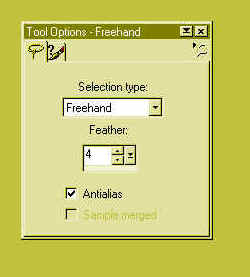
This is the Options Box for the Lasso
In the Selection Type we can pick
- Freehand
- Point to Point
- Smart Edge
Feather is the degree of softness or smudge we can have around our selections
Antialias is the jaggedness of the edges we can have, turning it off means jagged edges
Click on the Lasso Tool, draw around the object until the marching ants complete a full circuit ( they go all around)
From the Edit menu select Copy
Click on the blank image( document) This is where we will arrange the Collage.
Now go to the Edit Menu and Select Paste as New Layer , this will place your selected image on the screen but make it independent of the other Images.( you can table palette if you want to see the arrangement of your layers)
Continue Until Your have placed all your elements ( selections) on the page. NB you can use the Image Menu to alter/distort/Enhance any of your selections.
Insert some Text as a Heading
When you are happy (or just happy with your Collage) then go to the Layers Menu and select Merge Merge All (Flatten )
Save Your Image as a .jpg and you are ready to use it in a Web Page or In PowerPoint or just to Print Out and etc.
Did you save the original survey for comparison?
Try this one , from the Catholic Ed Office in NSW
Wednesday
October 16
12
|
|
For the rest I have prepared a lesson in how to mail
merge a certificate. |
Wednesday
October 23
13
Wednesday
October 30
14
Optional Week for Assessments