Calculators are useful when making
percentage calculations.
There are many different types of calculators.
Some are very simple and easy to use. Others such as scientific calculators have
many more keys and functions available.
Key strokes vary for calculators of different complexity and also of different brand
names.
Most calculators have a  key.
key.
This key can be used to convert a fraction to a percentage.
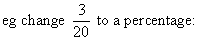
Press




With the simpler calculators once you have pressed the  it is not necessary to
press
it is not necessary to
press  .
.
Find out how to use your calculator for a particular function by keying in
the fraction that you know the percentage of.
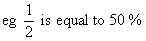
Press
or




and check to see if the answer is 50 %.
(It is not necessary to press  to find the percentage if
50 comes up on the screen straight after you have pressed the
to find the percentage if
50 comes up on the screen straight after you have pressed the  .)
.)
Remember that percentage means "out of one hundred".
The calculator can be used to find the "amounts of percentages".
eg What amount is a 15% discount on $280.00?
We need to find 15 % of $280.00
Key in the original amount first, not the size of the discount, then the discount.
(Remember, in maths, "of" means "x").
Press






Try this on your calculator and if 42 does not appear on your screen then
you also need to press  .
.
Simpler calculators can find a % of a figure and add it on/take it off the
original figure in one calculation. This facility is used when calculating markups
and discounts.
eg If $253.00 is marked up by 15 % what will be the new amount?
Press


When using the other type of calculator you need to key in as above and
then add on the original amount.
The same procedures are used for Appreciation and Depreciation.